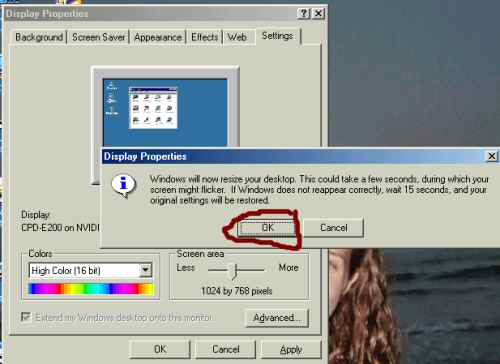
Clicking "OK" will give you this message "Windows will now resize your desktop. This could take a few seconds, during which your screen may flicker. If Windows does not reappear correctly, wait 15 seconds, and your original settings will be restored." Click "OK" again.
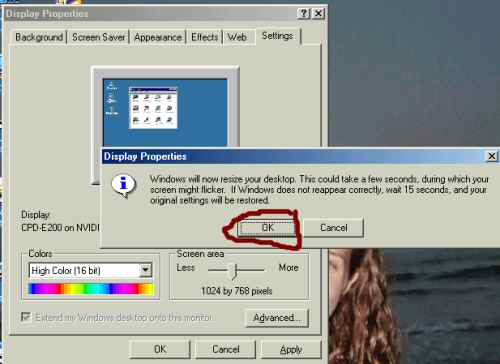
Now we come to our final step. The last message is, "You have resized your desktop. Do you want to keep this setting?" For the final time, click "Yes." Depending on your operating system or whatever, you may be asked to restart the computer. If you do receive this message, in order for the setting to take effect, you must restart. Note: In the final step you must click "Yes" within 15 seconds or the computer will revert back to the original setting.
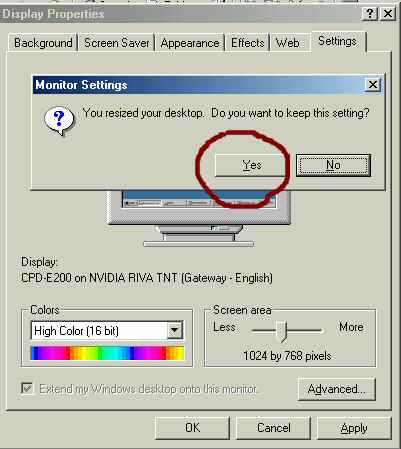
I hope you found this tutorial helpful.