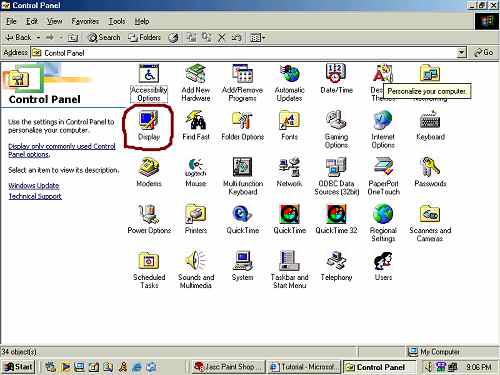
You are now in the Control Panel. Double click on "Display."
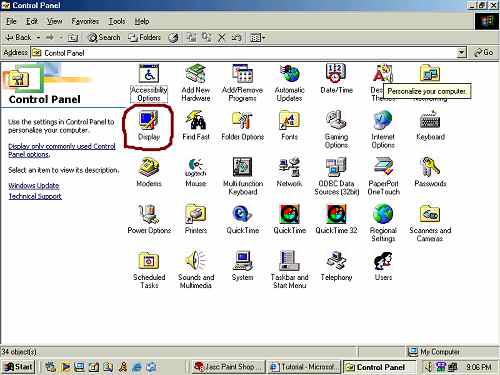
Now you should see the "Display Properties". Click on the"Settings" option.

This is where we change the screen size.

As you can see, I have my setting at 800 by 600. When using my favorite programs such as, Paint Shop Pro 8, Flip Album and Roxio, I need to change the screen resolution to the next setting, which is 1024 by 768. See the little slider gadget where it says "Screen Area"? Just move the slider over to the setting you prefer. Now click "OK."