
My favorite screen size for working and viewing sites on my computer is 800 X 600. With wider monitors and new programs there are times when you must change the resolution. Here's how. On your desktop, double click on the icon "My Computer" See image below. Note: There are different ways of doing this but I am attempting to make this as easy as possible. Your settings, such as having large or small icons, may be different from mine but you can still follow this tutorial. You can also go to "Start," "Settings," and access the Control Panel from there.

Now you will see this screen.
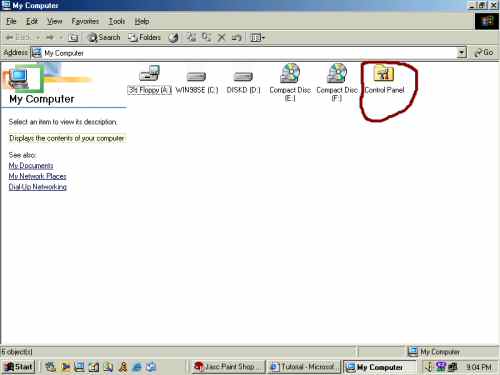
Double click on the "Control Panel" Icon.