| The box I have
outlined in the red rectangle is all your recipients including the group
name you just created. Group names are in a bold font so they are
very easy to spot. Scroll down until you find your group name and
click on it so it is highlighted. Click the "To" button.
Now you should see your group in the "Message recipients"
box. Click "OK" Note: If you would like to keep the e-mail address private, instead of clicking the "To" Box click the "Bcc" button. Actually, this is good e-mail etiquette when you are writing to people who do not know one another. When your recipients receive your letter, the other addresses you sent it to will not show. |
||
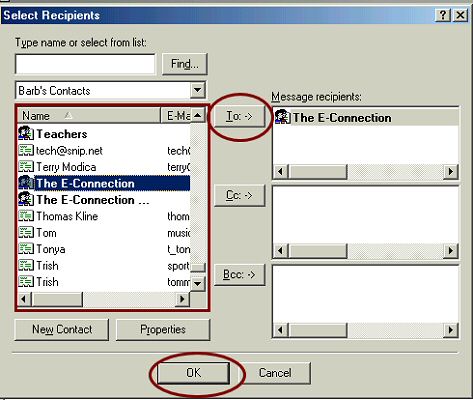 |
||
Now you are back to your new letter with your group in the "To" box. If you haven't done so already, all you need to do is type that letter and send. |
||
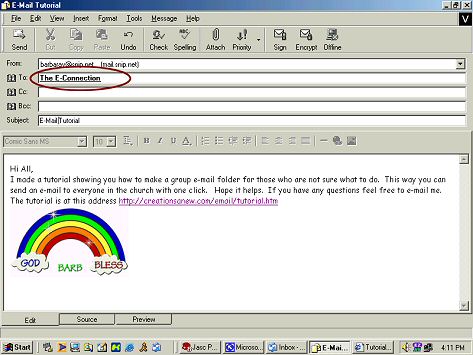 |
||
| Page 2 | ||